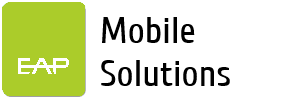-
What devices' will your apps work on?
iEAP and iSAP are designed for the Apple iPhone, iPod Touch, iPad, Android devices.
For iPhone, iPod Touch, and iPad, iOS 6 and above software is required.
For Android devices, OS 3 and above is required.
To access the apps, you will also need a subscription to a data plan or a WiFi connection. If you do not have a data plan and would like more information on getting one, please refer to your mobile service provider for further details.
-
How can I search for Self-Help articles?
You can search for articles regarding any area of interest by clicking on the Self-Help button and then typing in a key word in the search window at the top of the screen. The application will search for articles with your key word in the title.
-
Can I assign favorites within the Self-Help?
Yes, favorites can be assigned by each user.
-
How can I share my Self-Help articles with family members, friends and co-workers?
You can email articles to a friend by selecting the Email Me option. Once selected, you will be asked to insert the destination's email address.
-
Do the apps send push notifications?
Yes, iEAP and iSAP will send users push notifications from time to time that will appear on the users' device screen.
-
Where can learn more about EAP Mobile Solutions?
Download the app, watch the videos on
YouTube
-
Do you offer a free trial?
Absolutely. Simply contact one of our sales associates at 905-702-1380 ext 200 and they will be happy to talk to you about our APPs, answer any questions you may have, and provide you with a trial password to our APPs. Once you have the Password, a free trial of the app can be downloaded at the App Store(Apple), Google Play(Android).
-
How often are the Self-Help articles updated?
Articles are updated on a monthly basis.
-
If the EAP provides services to schools also, do they require both apps?
If your EAP provides both employee and student services, one app will suffice.